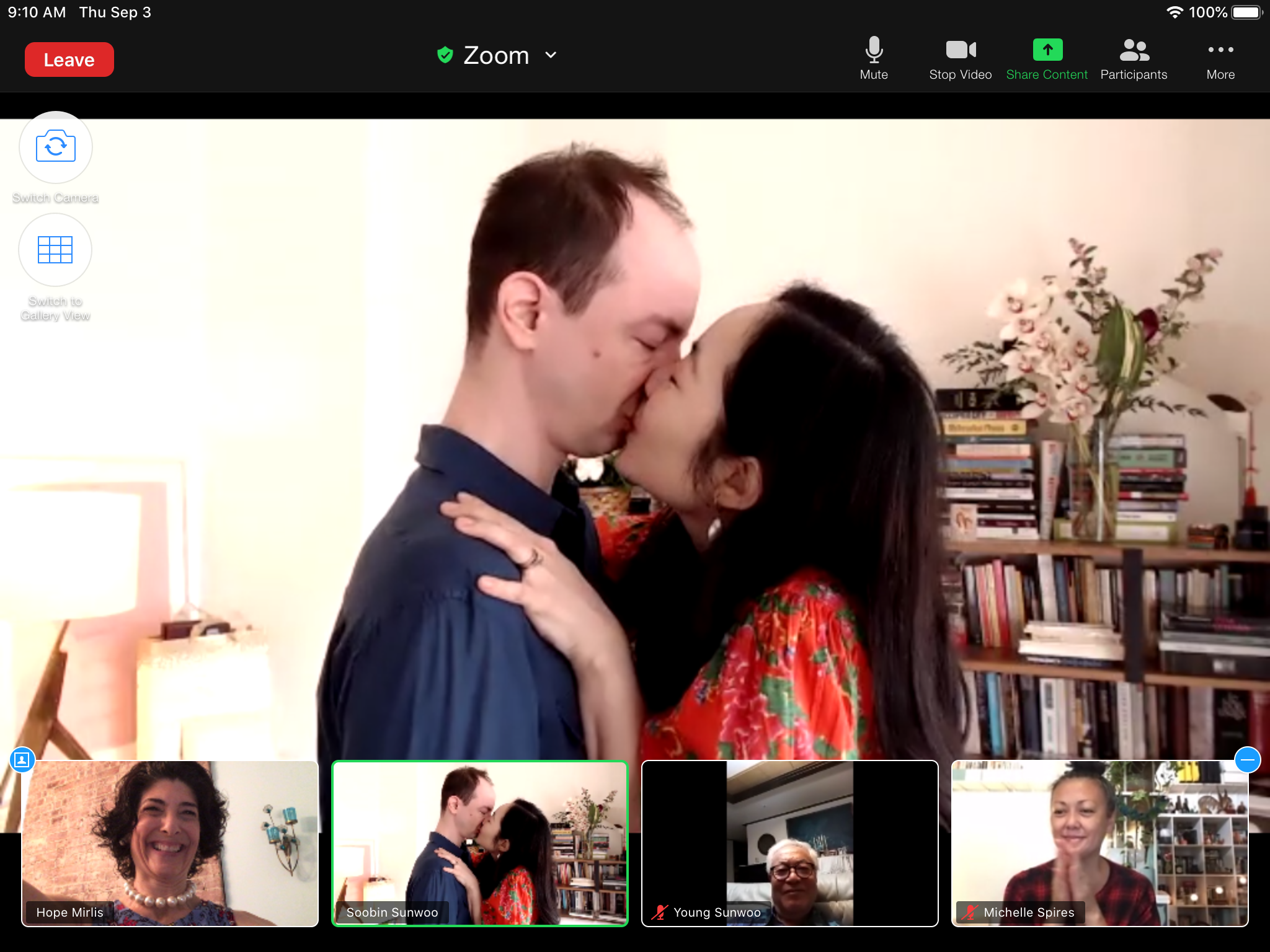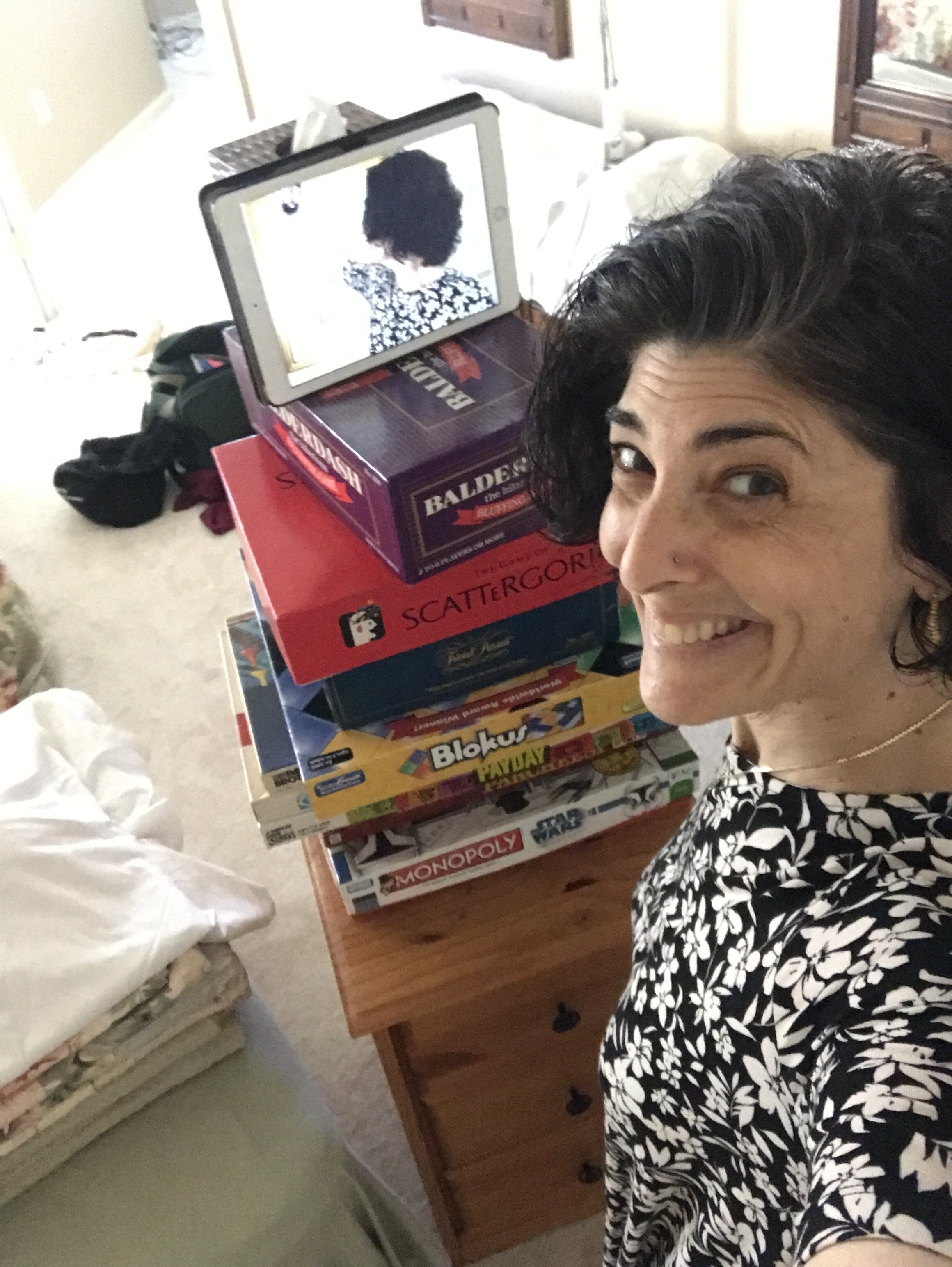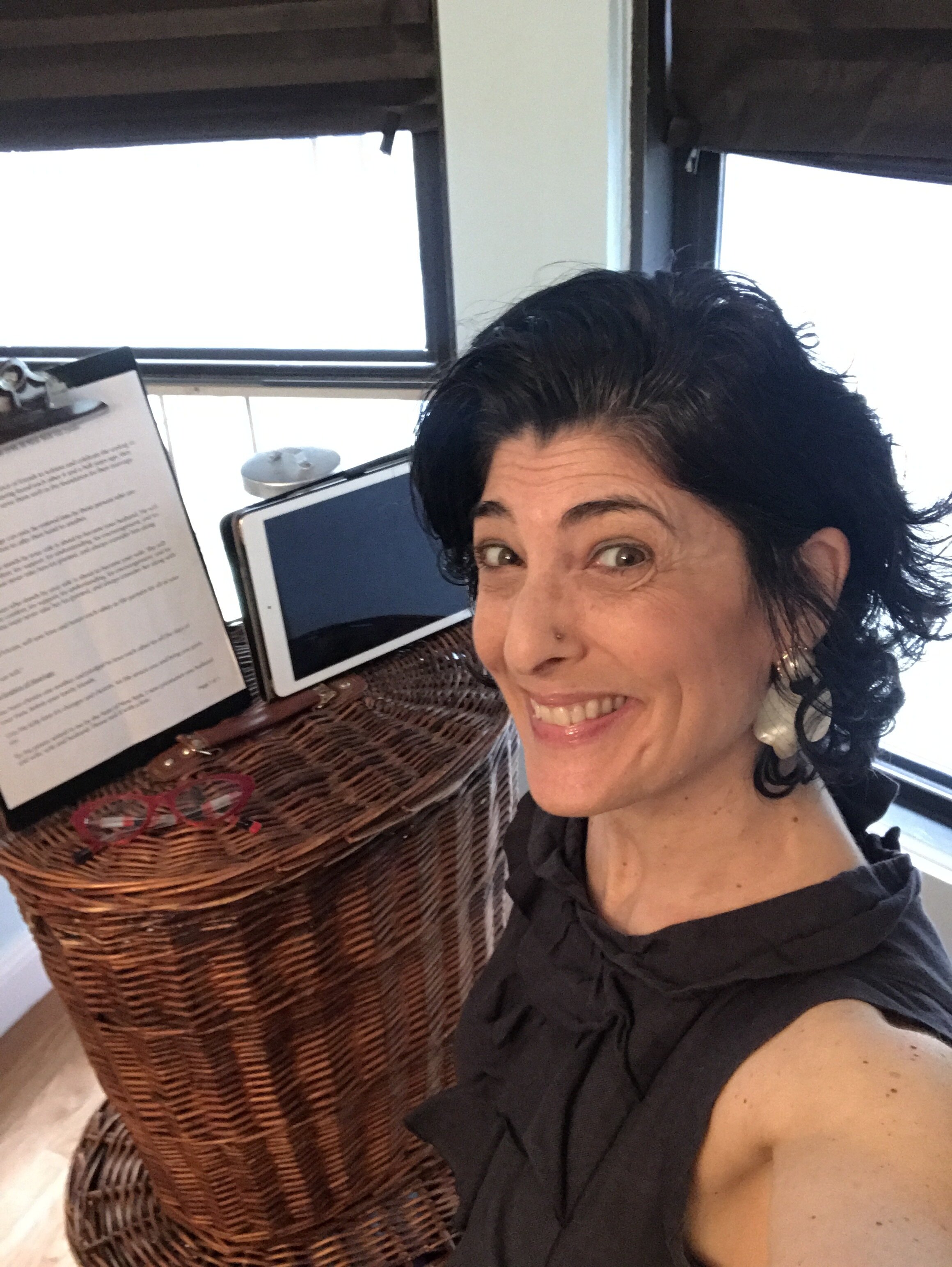Inside a Zoom Wedding
COVID-19 hit NYC hard and fast. Here’s a timeline of events, if you need a little refresher. Even though a State of Emergency was issued on March 7th, I was in denial, still responding to inquiries for summer weddings. I started checking in with my 2020 couples on March 15th, and I received my first postponement a few hours later…and then they just kept on coming. A bit of brightness came on April 18th, when Gov. Cuomo said he would sign an executive order allowing couples to get a marriage license online, and also permitting virtual wedding ceremonies. Project Cupid was FINALLY launched May 7th, and I performed my first virtual ceremony on May 19th.
I am beyond grateful for my amazing circle of officiants, for we were thrust into unknown territory. Together we figured out the legal requirements, plus the logistics of arranging a video conference and doing the signing electronically. Even months later, we still come together and talk about what we have learned and the changes we’ve made in our procedures along the way.
I thought that Zoom weddings would be super impersonal and administrative. However, I was pleasantly surprised just how simple yet meaningful they were. Many of my couples who wanted something short & sweet were taken aback that they got emotional or started crying during the ceremony.
If you are planning a virtual wedding, or are just curious to know what’s like, I’m pulling back the curtain and taking you inside. If you have any questions along the way, do not hesitate to reach out and let me know!
Planning
When a couples inquires, first question I ask is “do you have your marriage license?” Since it may be hard to get an appointment with the clerk, I want to make sure the couple has their license or an appointment before we schedule. Once we have a date, I like to have a brief consultation where I find out a little more about them and how they envision the ceremony. Most of the early couples wanted a ‘city hall-style’ wedding. They didn’t care about the ceremony, they just wanted to get legally married. Some decided to add vows and a ring exchange because they’re a traditional part of a ceremony. As the pandemic raged on, a few couples decided to have larger online weddings - investing in wedding planners and inviting dozens of their friends and families. In those cases, the couples wanted a longer, more personal ceremony.
Once a couple decides what they want, I send a questionnaire their way so I can either personalize a legal signing or draft a fuller ceremony. It’s then up to the couple to arrange their video conference platform of choice, and choose if they want to sign the marriage license electronically or print and hand-sign. Based on their selections, I send detailed instructions so the couple can prepare, and we can be efficient with our time when we’re online together.
Wedding Day
On the day of the wedding, I prep a little area in my bedroom that has a nice background. I make sure my iPad is charged and print out the ceremony and place it on a clipboard beside the iPad. I sign on to the video platform or am ready for a video call 5-10 minutes for the ceremony. That way, we can deal with any technical difficulties ahead of time. Once everyone is in place, we make sure all guests are muted and I perform the ceremony. After the big, fat kiss everyone cheers, we mute everyone again (I mean, we HAVE to hear the cheers!) and we sign the marriage license. If the couple chooses to sign electronically, they share their screen so I can witness the signing. If they print and hand-sign, they adjust themselves so I can see them sign before they pass the license on to their witness(es). Based on the Project Cupid guidelines, I check the IDs of everyone signing and confirm that everyone is in the state of New York.
I then say my congratulations to the couple and their guests and gracefully exit the video conference.
Follow Up
Once I jump offline, I head to my home office area and find the partially signed marriage license in my email inbox. I finish filling in the rest of the license electronically (I use Preview on my Mac). I save a copy for my records, and then email the PDF back to the couple, so they can upload the license back to Project Cupid for processing. As clerk’s offices outside the city started to reopen, and it grew more difficult to get a Project Cupid appointment, I started seeing hard copy marriage licenses again. In those cases, you cannot sign them electronically. The couple signs the license with the clerk, so they do not need to sign on the wedding day. Therefore, after the witness signs, they have to mail the marriage license to me, for me to complete. And then I scan a copy and send it to the couple, and put the hard copy in the post back to the clerk.
The clerk will then process the license and send the marriage record or certificate of marriage to the couple within 45 days.
Tips:
Be clear about what you want. Is your virtual wedding to ensure you are legally married? Or do you want more of an event?
Take time to play with your video conference platform of choice or hire a planner or technical person to do it for you. You want to make sure you know how to invite guests, let them into the “meeting” and share your screen if you are signing the license electronically or playing a slideshow of photos.
Decide on your location and choose your background. That can either be a physical background in your home or one of the many virtual backgrounds currently available. I have been having tons of fun here, as you can see from the photos below!
Once you choose your signing platform, make sure you understand how it works. Pre-assign fields, upload your signature, and confirm logistics with your witness(es). If you are hand signing, make sure to download a scanning app, if you don’t have access to a scanner.
Success Stories:
When a couple was late to signing into Zoom and I had to get on the road to visit my family. So, I performed a ceremony FROM A MOVING CAR!
Performing EIGHT WEDDINGS (4 online and 4 in-person) on 10/10/2020. It seemed like everyone wanted to get married that day!
One of my couples getting permission to take over a local bookstore and host a Zoom wedding from there!
When a couple decided to play with form and had a ‘pants optional’ ceremony, with family participating from China, France and the US.
Due to the power of wi-fi, I was able to perform ceremonies while safely visiting friends and family on Long Island.
(I know this is the one you were waiting for!)
Where it’s Gone Awry:
When I temporarily lost power in my apartment, and was bumped out of the Zoom call IN THE MIDDLE OF THE CEREMONY, as the couples was exchanging rings. Luckily, it was restored quickly and I was able to re-join a minute later.
When I confirmed that a couple was in New York State at the top of the call, and they confessed they were in New Jersey! Thankfully, the couple lived 5 minutes from the New York border, so they jumped in their car and texted when they parked.
When a couple did not properly prepare the license ahead of time, and it took 90 minutes to properly sign and send to me.
When a couple thought the clerk’s appointment to get their marriage license WAS their wedding ceremony, and called in panic trying to schedule a virtual wedding ASAP.
It’s been quite a ride, and we’re not done yet. Governor Cuomo keeps extending the Executive Order allowing virtual weddings, which currently expires on December 3rd. Fingers crossed he keeps extending it until Spring!